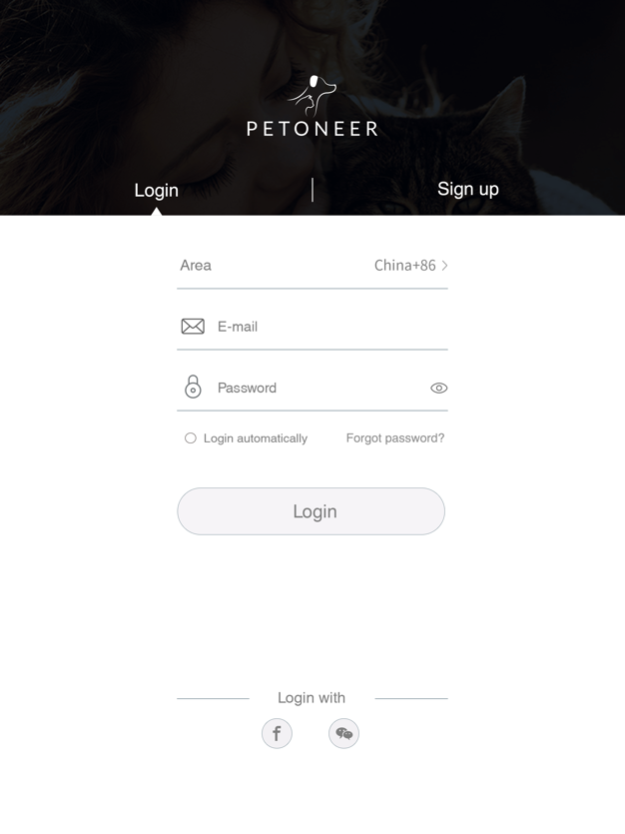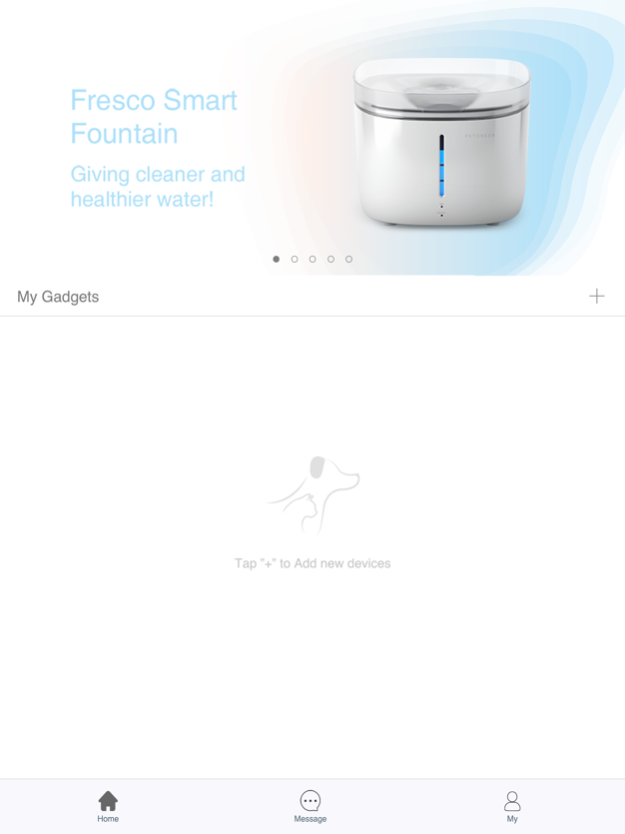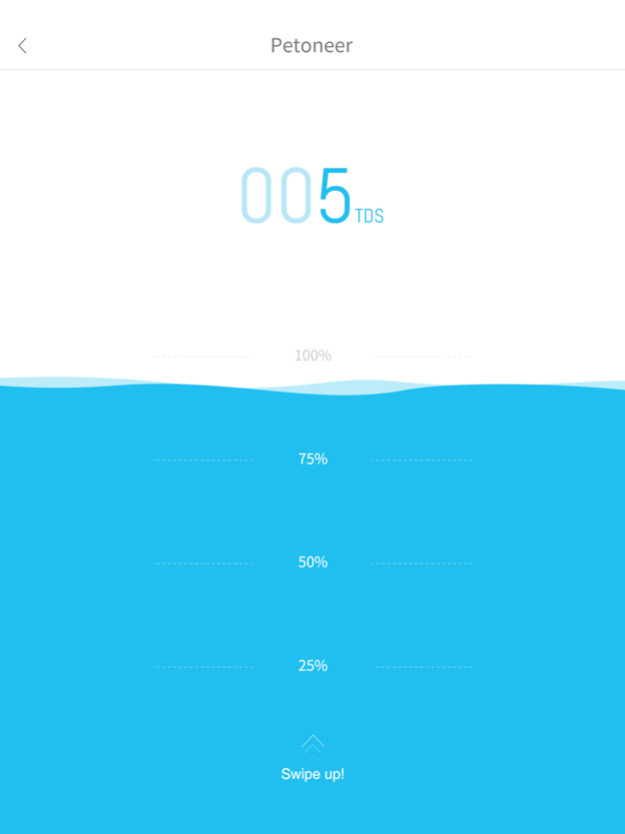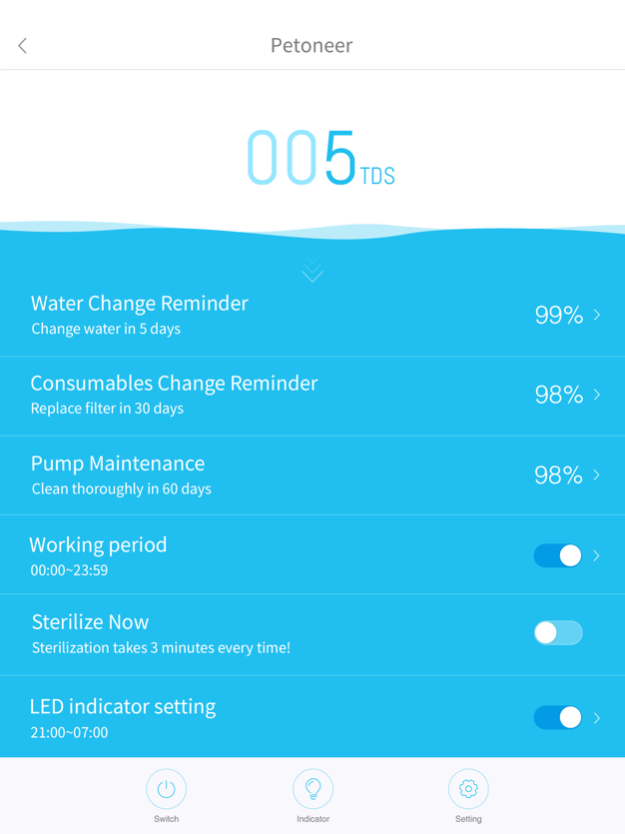Petoneer 2.9.8
Continue to app
Free Version
Publisher Description
Petoneer was born out of sheer love for our furry friends family. Backed by years rich in engineering experience and in-depth knowledge of the home automation, Petoneer is here to improve your pets’ lives through the development of groundbreaking smart gadgets.
Fresco Pro Fountain is the debut product by Petoneer to better water cats and dogs. Nutri Smart make you feed your pets to develop healthy eating habits!
Using the Petoneer App, you can better water your pets and monitor the fountain in real time; you can schedule your pet’s meal and get alerted on your phone.
Remote control and real-time monitoring: with Petoneer, your and your loved ones can live a simpler and more healthy life!
Petoneer是一款为爱宠而生的品牌。凭借经验丰富的研究人员多年来对智能产品开发及对宠物深入了解,开发出集多种功能与一体的智能宠物饮水机、智能宠物喂食器等智能宠物用品。
Petoneer APP是Petoneer智能宠物用品管理平台。操作简单,轻松易用。
通过结合Petoneer APP,您可以更好的关注爱宠的饮水问题,实时掌控水机信息。还能为爱宠设置更科学、健康、规律的喂食计划。
远程控制,实时关注;petoneer让您和爱宠的生活更简单、更健康!
Petoneer是一款為愛寵而生的品牌。憑藉經驗豐富的研究人員多年來對智慧產品開發及對寵物深入瞭解,開發出集多種功能與一體的智慧寵物飲水機、智慧寵物餵食器等智能寵物用品。
Petoneer APP是Petoneer智慧寵物用品管理平臺。操作簡單,輕鬆易用。
通過結合Petoneer APP,您可以更好的關注愛寵的飲水問題,即時掌控水機資訊。還能為愛寵設置更科學、健康、規律的餵食計畫。
遠程控制,即時關注;petoneer讓您和愛寵的生活更簡單、更健康!
Jan 25, 2024
Version 2.9.8
Fix known issues and optimize the user experience.
修复已知问题,优化使用体验。
About Petoneer
Petoneer is a free app for iOS published in the Health & Nutrition list of apps, part of Home & Hobby.
The company that develops Petoneer is SkyRC Technology Co.,Ltd.. The latest version released by its developer is 2.9.8.
To install Petoneer on your iOS device, just click the green Continue To App button above to start the installation process. The app is listed on our website since 2024-01-25 and was downloaded 1 times. We have already checked if the download link is safe, however for your own protection we recommend that you scan the downloaded app with your antivirus. Your antivirus may detect the Petoneer as malware if the download link is broken.
How to install Petoneer on your iOS device:
- Click on the Continue To App button on our website. This will redirect you to the App Store.
- Once the Petoneer is shown in the iTunes listing of your iOS device, you can start its download and installation. Tap on the GET button to the right of the app to start downloading it.
- If you are not logged-in the iOS appstore app, you'll be prompted for your your Apple ID and/or password.
- After Petoneer is downloaded, you'll see an INSTALL button to the right. Tap on it to start the actual installation of the iOS app.
- Once installation is finished you can tap on the OPEN button to start it. Its icon will also be added to your device home screen.